Datacenter Design & Build
- Home
- Datacenter Design & Build
Geist Data Center Solutions
A Single Point of Access for Managing Mission-Critical Hardware.
Managing data centers can be complex, but Geist DCIM is here to simplify the process. Data Center Infrastructure Management (DCIM) consolidates numerous equipment data points into one comprehensive system. DCIM can help cut costs and provide peace-of-mind to managers knowing that the data center is fully monitored. DCIM helps reduce data center down-time due to unexpected incidents.
With the Environet and Racknet product lines, Geist DCIM is committed to providing high quality data center solutions as well as industry-leading customer service. Whether a data center needs extensive monitoring services or automation control, Geist has the solutions to get the most out of data center processes.
Environet Facility
Environet Facility is the comprehensive infrastructure management tool used to improve processes in the data center. Using unparalleled real-time monitoring techniques, Environet Facility transforms complexity into simplicity. Its interactive interface delivers critical information to drive knowledge-based decision making. Access to holistic information about assets, power, environment and process empowers users to proactively manage moves, adds and changes. With Environet Facility, decisions are made with speed and confidence, not guesswork.
Environet Facility Core Features
Real-Time Monitoring
Environet ensures users are aware of critical issues by activating alerts immediately. In a single mouse click, the details and exact location of the issue are determined so actions can be taken to address the problem.
Global Visualization
View the global enterprise using one comprehensive view. Perform quick health checks on data centers without having to delve into individuals locations.
Analytics and Reports
Create unique reports and dashboards to turn complex data into simple visualizations. Report on all devices and points in the Environet system to create data for critical business decisions.
Capacity Planning
Whether it’s power, cooling or physical space issues, Environet Facility gives users the ability to visualize and simulate the requirements for a data center expansion before actually moving a single cabinet or device.
Tenant Management
Efficiently pull up key tenant performance indicators and keep track of all critical tenant information. The tenant portal allows tenants to see power usage without having access to the entire system.
Automation Control
With the ability to address multiple protocols, Environet Facility connects facility infrastructure equipment like CRAC units with environmental sensors to automatically respond to data center conditions.
Racknet
Racknet helps optimize manual processes in the data center and serves as a single access point to consolidate data center information. With comprehensive alarming and reporting functions, Racknet is the perfect tool to monitor SNMP devices. The notification system sends alarms and alerts based on user-defined thresholds, and has multiple escalation levels. The auto-discovery feature makes adding devices simple and the intuitive interface allows users to quickly drill into specific rooms to visualize any part of the data center. Utilizing drag and drop capabilities, Racknet is highly customizable, providing businesses with a flexible DCIM solution. Quickly manipulate user-defined collections of data in Racknet. Customizable math functions provide the unique information businesses needs to efficiently run the data center. With Report Manager, report on vital data center information using unique charts and graphs. To help understand overhead expenses, use the energy cost analysis to provide vital power consumption information. All Racknet information can be communicated out via SNMP and BACnet, making Racknet a versatile DCIM solution.
Racknet Core Features
Aggregated Views of Data
Display one view of all monitored equipment with user defined graphics to create a holistic view of enterprises and highlight areas to improve efficiency
Math Functions
Generate live views such as highs, lows, averages, costs, usages, etc. and associate them with dashboards and other views.
Real-Time Monitoring
User-defined thresholds provide quick alarm notification with three escalation levels. Recognize problems before they become catastrophic.
Dashboards and Reports
Build and generate unique reports (e.g., customer monthly power usage, high/low/ average temperatures, monthly PUE/DCiE). Visually display data in various chart types for easy interpretation. Save time by automatically generating the reports.
Tenant Billing module
The Tenant Billing module allows Datacenter owners and managers to Generate tenant invoices (sample) with the click of a button. Invoices can be automatically sent to tenants via email or printed and mailed. The calendar feature of the Tenant Billing Manager allows users to apply special rates for different times of the day, certain holidays, and other user-defined time periods. This module integrates seamlessly with Environet version 3.6 and later.
Features & Benefits
Manage Tenant Account Details
Manage and track tenant account details such as contact information and billing details. Users can also view tenant invoices and meter details in one, centralized location.
Track Real-Time Usage
Track kWh usage per account in real-time. Keep up with tenant charges accurately and provide account details quickly.
Set Peak, Non-peak, and Special Rates
Easily set rates based on peak usage times and special events. Set higher rates for peak hours and lower rates for non-peak hours. Schedule promotions for new tenants that expire automatically, enter tenant contract date ranges, set holiday rates, and more.
Calendar Feature for Easy Scheduling
Schedule rate changes and view upcoming events for tenants with the Calendar Feature. This feature allows user to easily drag events across time frames, repeat events for a week, work week, weekend, or any other user-defined time frame.
Generate Invoices and Emails
Generate tenant invoices with the click of a button. Invoices can be automatically sent to tenants via email or printed and mailed. In addition, users can electronically file copies of invoices to designated network drives.
Ensure SLA Conformance
Gather details to demonstrate SLA conformance. Review tenant capacity, load, and additional service points to ensure SLA accurately reflects usage.
Environet Facility Interactive Views
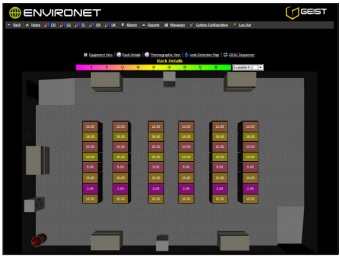
Floor Plan View
Depicts important rack details from a graphical top-level view. Information on available U space, kW and temperature are a click away.

Dashboard View
Displays the top level of a facility. Includes alarm sources, facility layout, company brandings, weather conditions and key performance indicators.

Report View
Compare trended information regarding capacity, load balancing and efficiencies across devices and sites.
RacknetFacility Interactive Views

Floor plan View
Displays key data center infrastructure and provides charts and graphs to simplify information.

Cost Analysis View
Estimates monthly power costs, giving users information necessary to plan intelligently for the future.

Equipment View
Depicts all of the data center’s equipment in one view and allows users to see current alarms.

